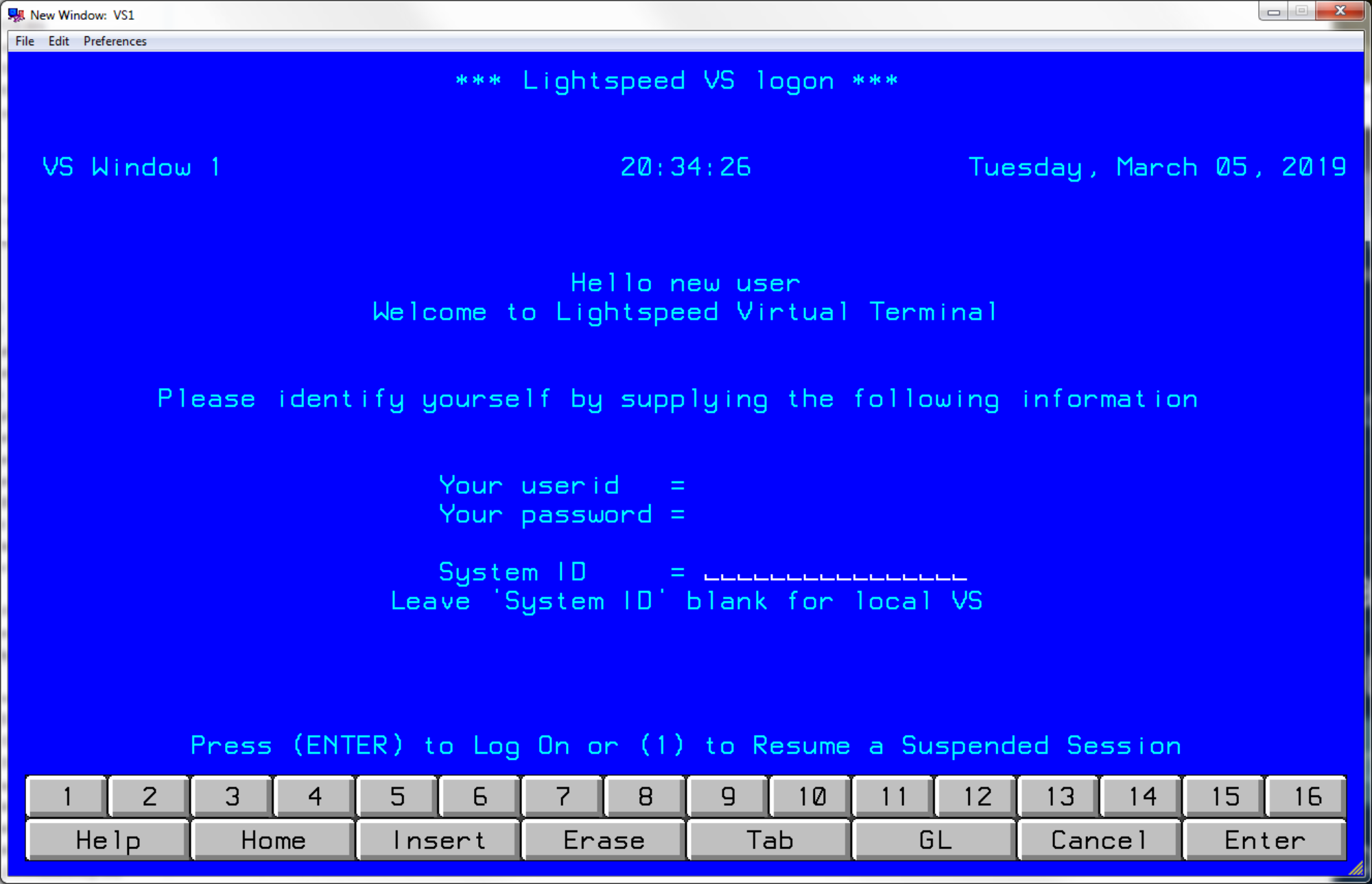VS-to-PC Printing
Users of VS data processing applications, WP/IIS and WP Plus, can print on PC printers as if they are locally connected VS printers. No special procedures or separate utility programs are necessary. A print redirector executes in the background on the VS, looking for DP or WP print jobs that should be printed on PC printers.
Rather than simply scanning queue libraries and consuming VS resources, the print redirector impersonates a dedicated WP print task and mimics actual WP printers, which causes the operating systems to signal the print redirector. When a print job is destined for a PC printer, the print redirector starts a background print format task to convert the VS print file or document to the proper format for the PC printer. The formatted printer data is delivered to the PC Services program on the PC, which in turn passes the data on to the Windows print spooler. Up to 128 printers can be configured for each Lightspeed client PC.
Print jobs can be aborted at any time with the Cancel Print Job button. A red status light indicates printer errors. Detailed descriptions of such errors are easily viewed with a click on the Show Printer Errors button.
DP print jobs can be formatted by your Windows print driver. This offloads the processing chore from the VS to the PC driver, freeing up VS resources. Further, your print jobs can utilize any font available for that printer.
LS-DOS
The LSDOS Command Line File Utility permits a Windows PC to manipulate VS files or libraries from within DOS window. This utility also allows DOS batch files to be used to automate file transfers either to or from the VS.