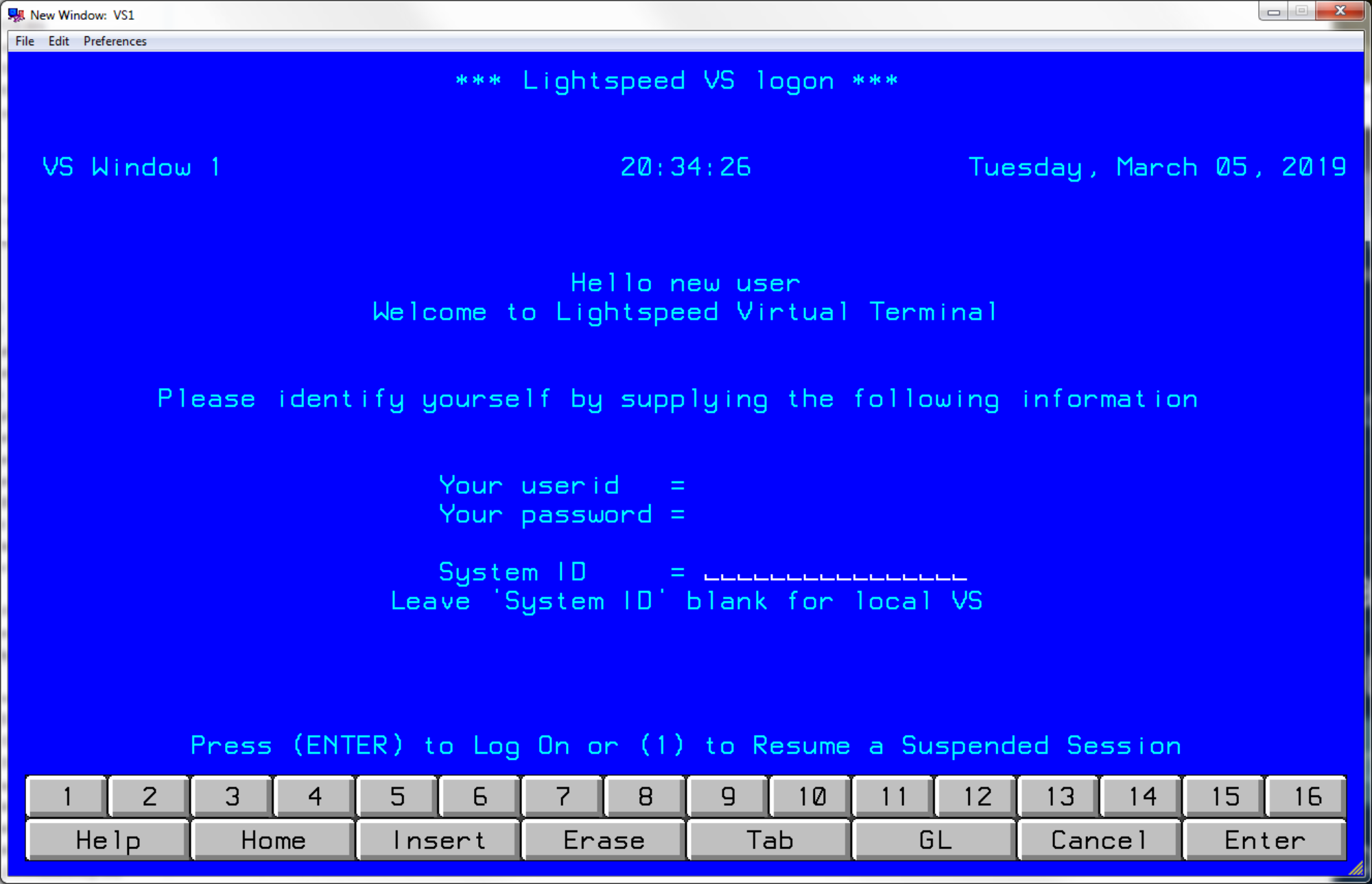Virtual terminal emulation allows PCs to perform like Wang multi-workstations on the VS. Each window, when logged onto the VS, becomes an interactive task with a remote workstation device number. Any application that does not require the downloading of microcode may be run from a Lightspeed virtual terminal window. And, like any other PC window, the VS window may be re-sized, reduced to an icon and closed.
Wherever Wang Systems Networking (WSN) is installed, PC users can log on to remote VS minis by simply adding a system ID below the user ID and password. Other features of Lightspeed’s 32-bit VS terminal windows allow you to:
- Simultaneously run eight virtual terminal windows, each with separate VS tasks
- Create an unlimited number of window configurations (e.g.., for Office, Editor, PACE, time and billing, etc.) with size, font and color preferences, window title, and logon sequences
- Create keyboard macros through an easy-to-use interface that records the user’s keystrokes
- Add macros or any other supported Wang function (e.g., pickup, putdown) to a customizable button bar displayed at the bottom of the screen
- Cut and paste entries from one window to another
- Save window positions